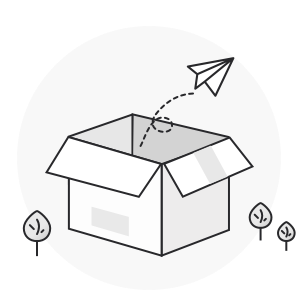更新时间:2023-12-08
1.HTTP配置命令
1.1 ip http language
命令描述
[no] ip http language {english}
设置命令配置时提示信息的语言。
参数
|
参数
|
说明
|
|
english
|
将web配置提示语言设置为英文
|
缺省
无
说明
在全局配置模式下配置该命令。
示例
将web配置提示语言设置为英文。
Switch_config#ip http language english
1.2 ip http port
命令描述
ip http port { portNumber }
设置HTTP 服务端口。
no ip http port
将HTTP服务端口恢复为默认端口80。
参数
|
参数
|
说明
|
|
portNumber
|
HTTP 服务端口,有效范围<1-65535>
|
缺省
80
说明
在全局配置模式下配置该命令。
示例
设置http服务端口为1234。
Switch_config#ip http port 1234
1.3 ip http secure-port
命令描述
ip http secure-port {portNumber}
设置HTTPS 服务端口。
no ip http secure-port
将HTTPS 服务端口恢复为默认端口443。
参数
|
参数
|
说明
|
|
portNumber
|
HTTPS 服务端口,有效范围<1-65535>
|
缺省
443
说明
在全局配置模式下配置该命令。
示例
设置https服务端口为1234。
Switch_config# ip http secure-port 1234
1.4 ip http server
命令描述
[no] ip http server
开启http服务
说明
在全局配置模式下配置该命令。
示例
开启http服务
Switch_config# ip http server
1.5 ip http http-access enable
命令描述
[no] ip http http-access enable
配置http 访问模式。
说明
在全局配置模式下配置该命令,该命令用于访问http://网站。
示例
设置http访问模式。
Switch_config# ip http http-access enable
1.6 ip http ssl-access enable
命令描述
[no] ip http ssl-access enable
配置https 访问模式。
说明
在全局配置模式下配置该命令,该命令用于访问https://网站。
示例
设置https访问模式。
Switch_config# ip http ssl-access enable
1.7 ip http web use-footer
命令描述
[no] ip http web use-footer
配置Web网页页脚显示。
说明
在全局配置模式下配置该命令。
示例
设置Web网页显示页脚。
Switch_config# ip http web use-footer
1.8 ip http web max-vlan
命令描述
ip http web max-vlan { max-vlan }
配置Web页面中最大显示的Vlan条目数。
no ip http web max-vlan
将Web页面中最大显示的Vlan条目数恢复为默认值100。
参数
|
参数
|
说明
|
|
max-vlan
|
Web页面中最大显示的Vlan条目数,有效范围<1-4094>
|
缺省
100
说明
在全局配置模式下配置该命令。
示例
设置Web页面中最大显示的Vlan条目数为123。
Switch_config# ip http web max-vlan 123
1.9 ip http web max-macaddr-table
命令描述
ip http web max-macaddr-table { max-macaddr }
配置Web页面中最大显示的MAC地址条目数。
no ip http web max-macaddr-table
将Web页面中最大显示的MAC地址条目数恢复为默认值100。
参数
|
参数
|
说明
|
|
max-macaddr
|
Web页面中最大显示的MAC地址条目数,有效范围<1-500>
|
缺省
100
说明
在全局配置模式下配置该命令。
示例
设置Web页面中最大显示的MAC地址条目数为50。
Switch_config# ip http web max-vlan 50
1.10 ip http web igmp-groups
命令描述
ip http web igmp-groups { igmp-groups }
配置Web页面中最大显示的组播条目数。
no ip http web igmp-groups
将Web页面中最大显示的组播条目数恢复为默认值15。
参数
|
参数
|
说明
|
|
igmp-groups
|
Web页面中最大显示的组播条目数,有效范围<1-100>
|
缺省
15
说明
在全局配置模式下配置该命令。
示例
设置Web页面中最大显示的组播条目数为12。
Switch_config#ip http web igmp-groups 12
1.11 ip http web max-syslogs
命令描述
ip http web max-syslogs { max-logs }
配置Web页面中最大显示的系统日志条目数。
no ip http web max-syslogs
将Web页面中最大显示的系统日志条目数恢复为默认值128。
参数
|
参数
|
说明
|
|
max-logs
|
Web页面中最大显示的系统日志条目数,有效范围<100-500>
|
缺省
128
说明
在全局配置模式下配置该命令。
示例
设置Web页面中最大显示的系统日志条目数为123。
Switch_config# ip http web max-syslogs 123
1.12 ip http web no-shutdown
命令描述
[no] ip http web no-shutdown
配置Web页面是否允许关闭端口、重启设备和升级版本等操作
说明
在全局配置模式下配置该命令。
示例
禁止Web页面上关闭端口、重启设备和升级版本等操作。
Switch_config#ip http web no-shutdown
1.13 show ip http
命令描述
show ip http
说明
用于查看http服务器是否已打开
示例
Switch_config#show ip http
Http server is running