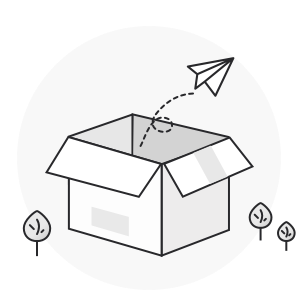更新时间:2023-12-05
1 配置步骤
1.1 控制器发现交换机
1.1.1 手动指定控制器IP
用诊断诊断工具或者在二层环境下直接在【系统维护】->【调试选项】->【设备故障分析】里扫描到智能交换机,然后点击开始配置,输入手动固定智能交换机的 IP 和发现控制器的 IP,等待控制器发现智能交换机

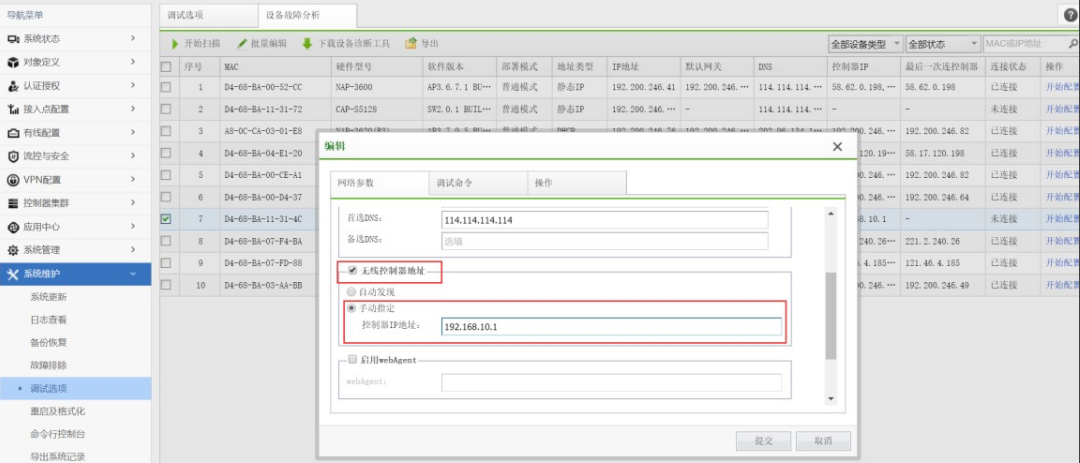

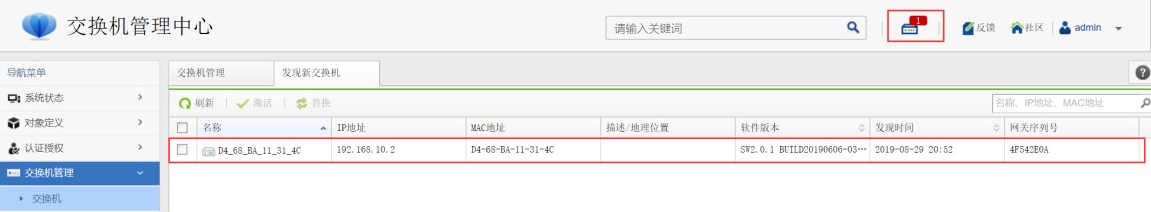
1.2 激活在线
1.2.1 点击激活交换机
在【交换机管理】->【交换机】->【发现新交换机】里勾选左边方框,点击激活按钮, 进行激活。

1.2.2 手动固定激活交换机
在窗口里指定控制器 IP 地址和智能交换机的 IP 地址(需要和诊断工具手动指定的一致),选择管理vlan 端口后提交。一般管理 vlan 选择分配给交换机的地址段所属 vlan


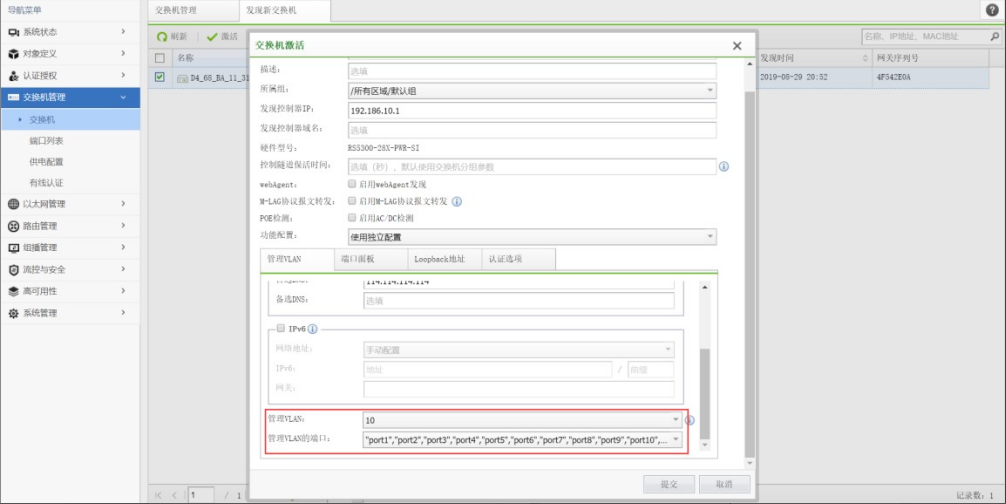
1.2.3 激活在线
在端口面板里面选择上联口,编辑 vlan 属性,vlan 属性一般设置模式和上层设备一致,vlan 设置和管理 vlan 一致。设置无误,点击提交,激活交换机。
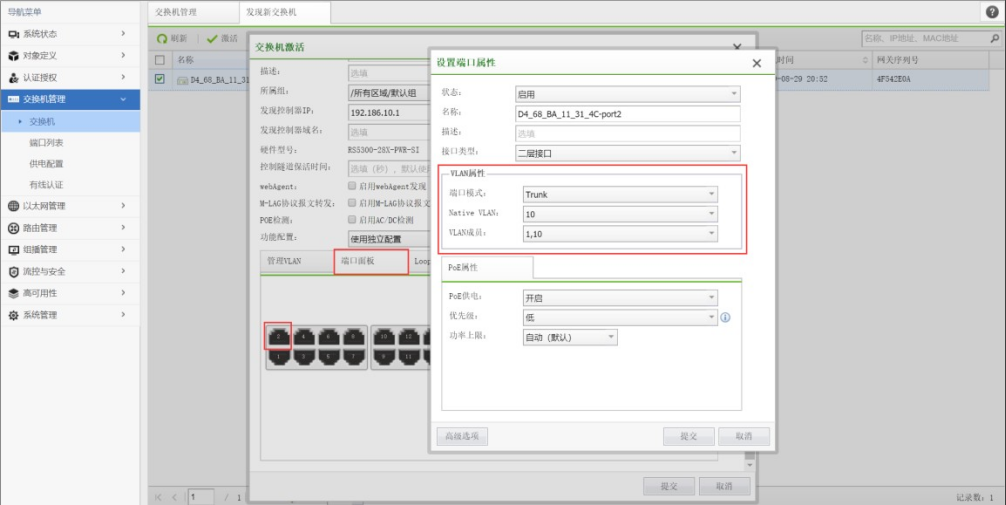
在【系统状态】->【运行状态】的交换里可查看在线状态
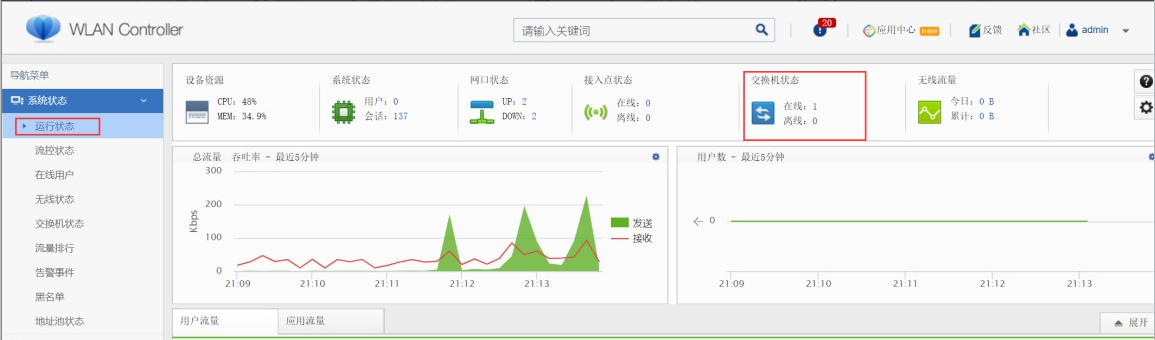
在【系统状态】->【交换机状态】的交换里可查看端口状态
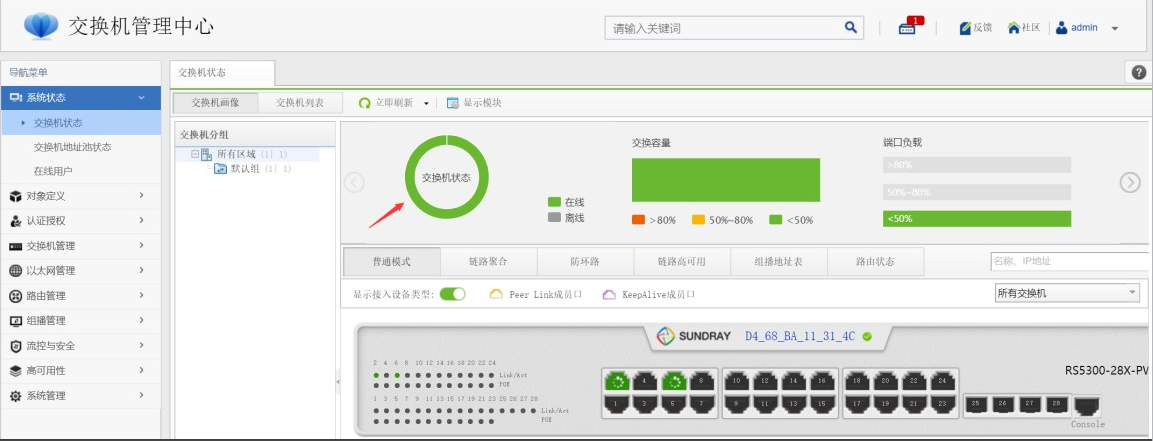
2 注意事项
1)激活智能交换机需要手动指定去发现控制器 IP
2)注意控制器版本和智能交换机是否匹配,不匹配无法激活上线
3)激活时一定要注意管理 vlan、管理端口和端口面板里面上联口 vlan 设置是否正确。